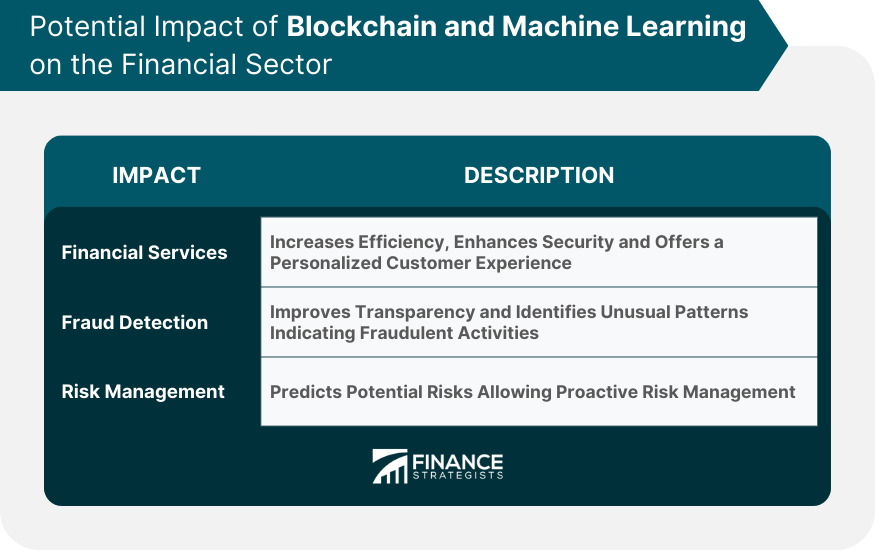Luma AI is an innovative artificial intelligence tool that empowers users to produce incredibly realistic 3D visual assets with just a smartphone. These assets are perfectly designed for use in VFX applications.
Meet Luma AI, a great tool known for creators to capture and transform real-world objects into photorealistic digital assets. As a powerful and accessible application, Luma AI grants users the ability to translate the intricacies of our physical world into immersive 3D models, all from the convenience of their smartphones.
What is Luma AI?
Luma AI is an innovative artificial intelligence tool that empowers users to produce incredibly realistic 3D visual assets with just a smartphone. These assets are perfectly designed for use in VFX applications.
In this comprehensive evaluation, we’ll delve into the details of this tool, covering its complimentary trial period, feature set, pricing structure, integration capabilities, refund policies, and the quality of its customer service.
At a glance:
- Luma AI is an app that lets you use your phone to take pictures or videos of an object and turns them into super-realistic 3D models, just like the ones you see in video games.
- You can use the app for free, but if you want to use their extra powerful features (called an API), it costs only $1 for each 3D model you create.
- With Luma AI, you can make these 3D models really quickly (about 30 minutes) and cheaply, which is great for people who sell things online and want to show off their products in 3D, or for people making special effects for movies.
- If you want to stop using Luma AI and you’ve already paid for some stuff, you can’t get your money back – that’s their refund policy.
Is Luma AI free?
Luma AI offers its services in an incredibly accessible format. You can opt to download the app onto your iOS smartphone or simply use it through a web browser, both options come at no charge.

How to use Luma AI?
Getting started with Luma AI is a simple process:
- First, you’ll need to download the Luma AI application, which is available on the Apple store.
- Once you’ve got the app, you can register an account using your existing Apple or Google account details.
- After setting up your account, you can begin creating captures. This requires filming or photographing an object from various angles.
- Once you’ve taken the necessary videos or photos, you can upload them to Luma AI. The AI will then use this data to generate a highly detailed 3D model of the object you’ve captured.
- After your model is generated, you can convert the mesh into a variety of formats, including GLTF, OBJ, or USDZ, to suit your needs.
- By default, your capture will be set to private, but you have the option to make it publicly accessible to the Luma AI community, or share it with anyone you choose.
Tips and tricks:
To ensure the best possible outcomes when using Luma AI, here are some valuable tips:
- Make sure to disable HDR during your video captures for optimal results.
- Try capturing your object or scene by moving around it in loops.
- Ideally, you should capture loops from three different heights: at chest level with your phone facing straight ahead, slightly above your head angled downwards towards the center of the scene, and lastly, from knee height with the camera angled slightly upwards.
- Capturing slowly can help reduce blur, enhancing the overall quality of your images.
- Luma AI provides flexibility in the type of video you can upload; whether it’s a normal, fisheye, or equirectangular video, or even a zip of multiple videos.
- The platform allows for sizable uploads, with the maximum video size capping at an impressive 5 gigabytes.
Control the capture speed. Move your phone slowly and steadily while capturing to avoid motion blur which can degrade the quality of the 3D model.
Ensure scene coverage. Try to capture the object from as many unique viewpoints as possible. Move around the object rather than just rotating your phone from a stationary position.
Consider object size. Any object that can be easily viewed from all angles is a good candidate for capturing. Larger objects might be challenging for clean results due to coverage issues.
Maintain object distance. Keep the entire object in frame during scanning to provide more data for accurate reconstruction.
Check object material. The app has difficulty with complex reflections, curved transparent objects, and large textureless surfaces. Most other materials work well.
Adjust lighting conditions. Ensure the lighting allows textures to be identifiable. Remember, the lighting during capture will be baked into the final result.
Avoid moving objects. Movement in the scene during capture might degrade the quality of the final 3D model.
Configure camera settings. Disable video stabilization and avoid the “HDR video” option. Use fixed exposure when possible, especially when using video capture.
Decide on capture formats. Choose between video capture and image zip uploads. Uploading zips of photos might provide higher quality, especially when the highest quality is desired.
Handle high-resolution images and 360 captures. Avoid uploading images with a resolution higher than 4k. For 360 video or fisheye lens captures, upload through Luma Web and adjust the camera model accordingly.
Features of Luma AI
Exploring the features of Luma AI, you’ll discover that its main strengths lie in its ability to capture unparalleled photorealism, intricate details, and vivid reflections. What sets Luma AI apart is its seamless export capabilities to any game engine, making it a go-to tool for game developers and VFX artists alike.
Luma AI pricing
You can use Luma AI for free, but the API captures come at $1 each.
Luma AI offers an intriguingly cost-effective pricing model for its users. While using the basic Luma AI toolset is completely free, utilizing the API captures incurs a nominal fee of just $1 per capture. Additionally, Luma’s NeRF and meshing models are now available via their API, delivering to developers some of the world’s finest 3D modeling and reconstruction capabilities at an extraordinarily affordable rate.

Historically, creating a single 3D model could cost anywhere between $60 and $1500, taking anywhere from 2 to 10 weeks to complete. Now, with Luma AI, a 3D model costs only a dollar and requires approximately 30 minutes of computing time. This revolution in 3D modeling efficiency and affordability opens up new possibilities for entire e-commerce inventories and pre-visualization scenes for VFX to be modeled in 3D.
The Luma AI API is designed to process video walkthroughs of objects or scenes from 2-3 different levels. The result is an interactive 3D scene that can be easily embedded into your projects, coarse textured models for building interactions in traditional 3D pipelines, and pre-rendered 360-degree images and videos.
What integrations does Luma AI offer?
As for Luma AI’s integration capabilities, the platform’s NeRF and meshing models are accessible via the API, which can be integrated into a variety of applications:
- Game art: Generate high-quality, photorealistic 3D assets and environments in just minutes at scale using the Luma API.
- E-commerce & AR: Generate lifelike 3D models of unmatched quality for your website and AR experiences in mere minutes, even for extensive inventories.
- VFX: The Luma API can be seamlessly integrated into your VFX workflow, providing photorealistic NeRF renders at your fingertips. If you are developing plugins, creating in-house tools, or working in a studio, Luma AI invites you to reach out for collaboration.
Refund policy of Luma AI
Luma AI’s refund policy is clear and straightforward: all payments made are final and non-refundable, as stated in their terms of service. However, if you wish to cancel your subscription, you can do so by sending an email to [email protected].
Should you require customer support, the Luma AI team is available for contact through the email provided on their website, or through their Discord channel. Their commitment to ensuring a satisfactory user experience solidifies Luma AI’s position as a leading solution in the field of 3D modeling.